I got a solar system installed early December 2009 ; it's a 2kW system made of 12 CEEG 170W panels with a Power-One Aurora Inverter PVI-2000
2013 Update
We got the roof completely redone, it was designed the maximise northern exposure.

aerial view
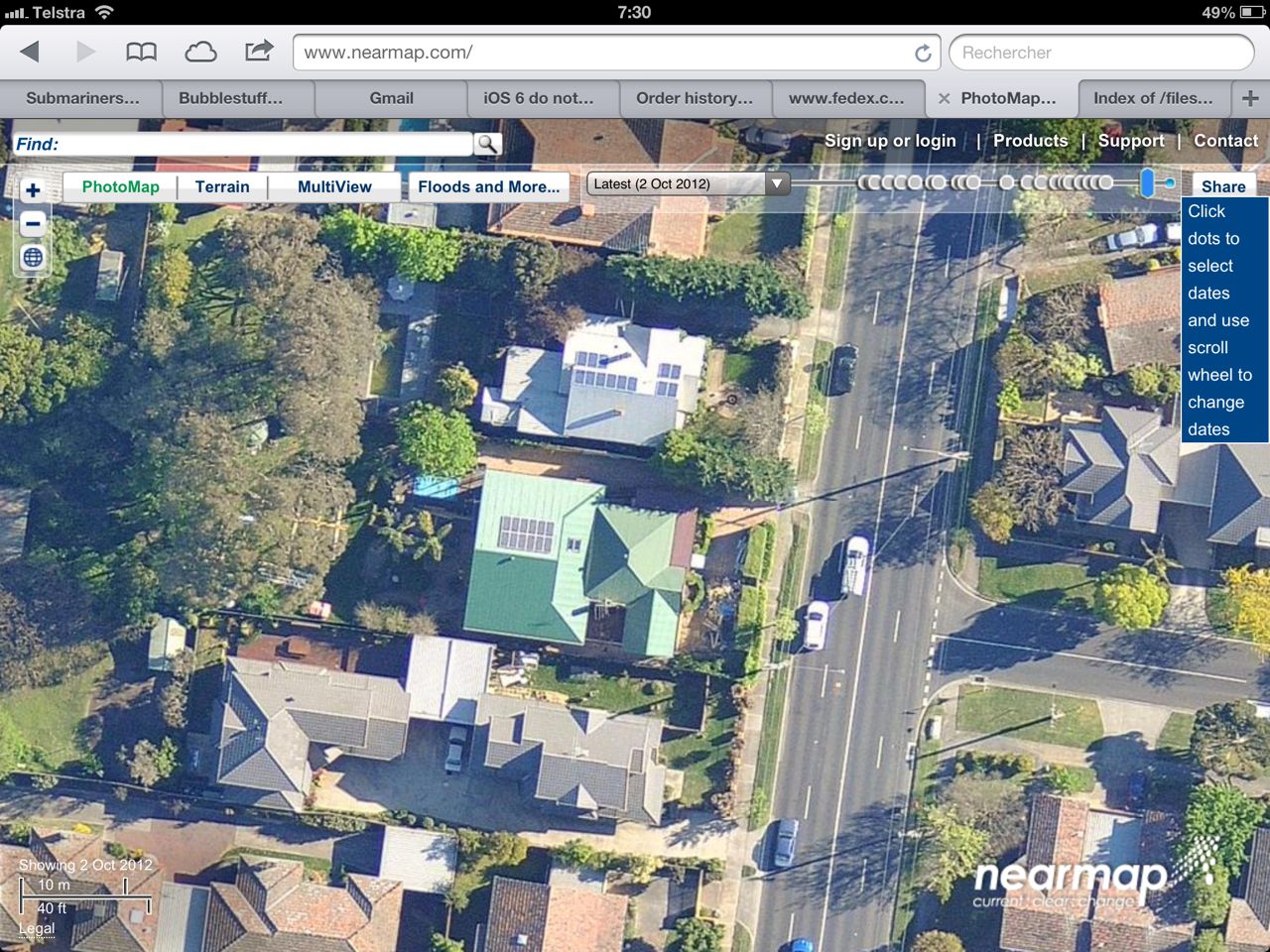
We then added an extra 4.42kW system: 17xYingli Panda YL260C-30b organise in two strings: 8 and 9 panels connected to an Aurora PVI-4.2 inverter


I had to track the electricity production ; but also wanted to track my power usage.
I couldn't find any proper solutions letting me record everything at once:
So I designed my own...
I bought a CurrentCost CC128 which can be interfaced to a PC through a serial interface.
The Aurora inverter has a RS485 interface; a cheap RS232 converter on eBay for $6.50 did the trick.

The system runs on almost any machines able to run python and PHP (tested on FreeBSD, Linux, MacOS).
It is made of 3 parts.
-Daemons polling the various sensors ; they poll every 6s ; compute an average every minute and feed the data in a RRDtool database (round robin database).
-A Daemon computing the import and export value in 30 minutes interval (it wakes up every 30 minutes, calculate the import/export over the past 30 minutes and feed another database)
-A web page
The daemons are written in python ; as long as you have python running on your machine with the pyserial module you'll be fine.
For the HTML interface ; it's written in PHP on the server side; and javascript/ajax on the client side (though it will work even with javascript disabled, albeit with limited interactivity).
It's probably easier to get it working with the Apache web server and the mod_php5 module...
The PC needs to be on 24/7 as neither the CC128 nor the Aurora inverter keeps any data in memory...
The system is done in such a way that you can easily use a different power monitor or a different inverter.
Everything can be configured through a simple configuration file: colours, shapes, labels, database used etc...
You don't even need a solar system ; I set the same system at my office to monitor our power usage.
2013 Update
The system now runs on a Raspberry Pi ; a very low power ARM based platform

The response to this tool has been very overwhelming.
I have been approach by various parties to integrate with some professional solutions.
If you are interested, drop me an email.
2013 Update
We got the roof completely redone, it was designed the maximise northern exposure.

aerial view
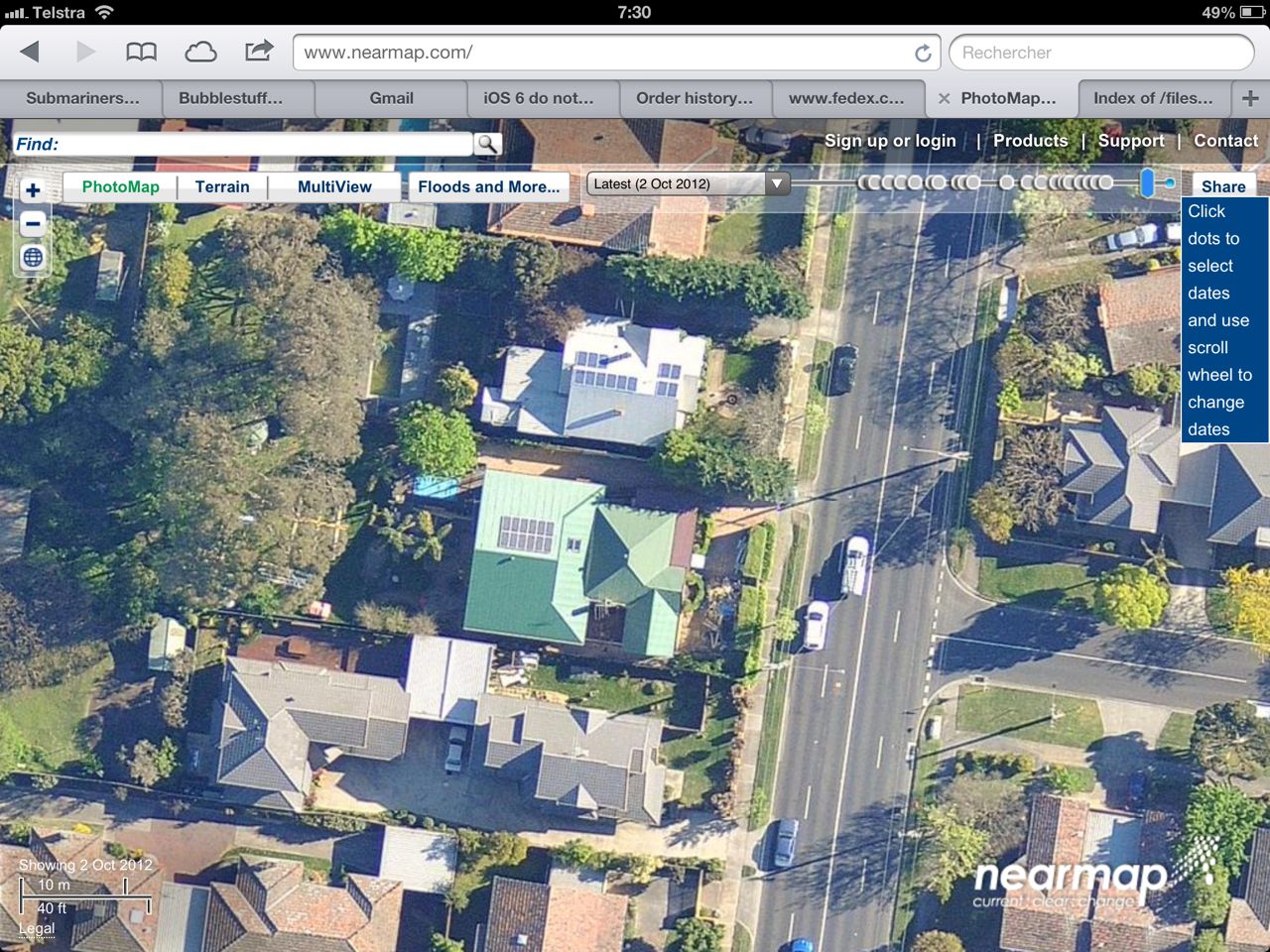
We then added an extra 4.42kW system: 17xYingli Panda YL260C-30b organise in two strings: 8 and 9 panels connected to an Aurora PVI-4.2 inverter


I had to track the electricity production ; but also wanted to track my power usage.
I couldn't find any proper solutions letting me record everything at once:
- How much is used in the house
- How much is produced by the solar panels
- How much is imported from the electric network grid
- How much is exported back to the grid
So I designed my own...
I bought a CurrentCost CC128 which can be interfaced to a PC through a serial interface.
The Aurora inverter has a RS485 interface; a cheap RS232 converter on eBay for $6.50 did the trick.

The system runs on almost any machines able to run python and PHP (tested on FreeBSD, Linux, MacOS).
It is made of 3 parts.
-Daemons polling the various sensors ; they poll every 6s ; compute an average every minute and feed the data in a RRDtool database (round robin database).
-A Daemon computing the import and export value in 30 minutes interval (it wakes up every 30 minutes, calculate the import/export over the past 30 minutes and feed another database)
-A web page
The daemons are written in python ; as long as you have python running on your machine with the pyserial module you'll be fine.
For the HTML interface ; it's written in PHP on the server side; and javascript/ajax on the client side (though it will work even with javascript disabled, albeit with limited interactivity).
It's probably easier to get it working with the Apache web server and the mod_php5 module...
The PC needs to be on 24/7 as neither the CC128 nor the Aurora inverter keeps any data in memory...
The system is done in such a way that you can easily use a different power monitor or a different inverter.
Everything can be configured through a simple configuration file: colours, shapes, labels, database used etc...
You don't even need a solar system ; I set the same system at my office to monitor our power usage.
2013 Update
The system now runs on a Raspberry Pi ; a very low power ARM based platform

The response to this tool has been very overwhelming.
I have been approach by various parties to integrate with some professional solutions.
If you are interested, drop me an email.
Current Conditions
- Solar Power 0W
- Solar Today 58.2kWh
- Total 1331.3 Watt
Pool 10.4W, Main 1146.5W, Tesla 7.6W, AC 33.3W, Sub 131.0W - Last hour usage 1.95kWh
- Room Temp. 23.7
- Water Level 94%
(1409mm, 10498L) - Last record 2026-03-03 22:09
Solar Information
3/03/2026
- Dawn 06:03
- Sunrise 07:06
- Solar noon 13:31
- Sunset 19:56
- Dusk 20:59